| DriveWorks |
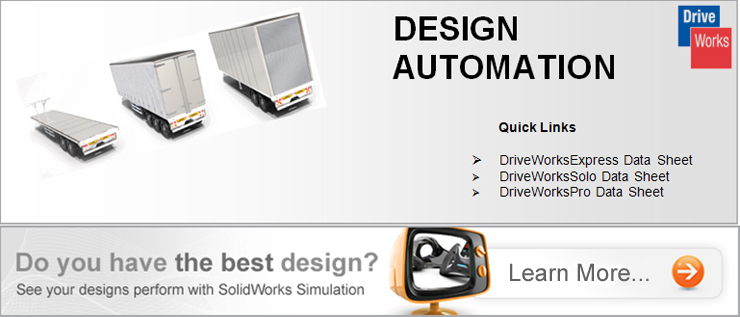
|
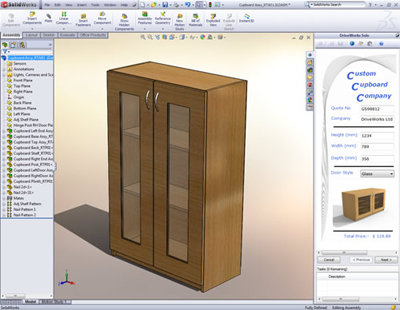 DriveWorks dramatically reduces the time required for engineer-to-order, custom & customized products Today's customers and markets demand ever increasing variation and customization. Most manufacturers wish they could reap the benefits of mass production where an initial investment in design and engineering can be exploited over time. DriveWorks provides such a solution. DriveWorks enables companies to capture design knowledge, rules and experience. It then allows this knowledge to be shared in order to create new and variant designs, quickly and cost effectively. DriveWorks automates many of the repetitive design engineering tasks. The output is all the information required to manufacture and market product variants. This includes:
Companies worldwide are using DriveWorks to capture, share and re-use the rules needed to specify, design and manufacture their products. The administrator captures the rules, using the inbuilt DriveWorks Rules capture wizard and then creates a user interface for specifying products using the DriveWorks Form Designer. This powerful and completely customizable interface can then be used by others outside design engineering. Customer support staff, sales people, agents and distributors, even customers can use your DriveWorks Graphical User interface to specify and configure the products they require and all based on your rules. For companies that design, manufacture or engineer-to-order... As DriveWorks generates all the design and manufacturing output required, this provides several major benefits.
Important Aid to Quality Control: Because the output is based on specified rules, results are consistent and accurate, reducing the risk of costly errors. Design/Engineer to Order with DriveWorks
Features
Benefits
Unlike many high end Knowledge Based Engineering systems, DriveWorks does not require expensive programming or customization. DriveWorks uses the software tools available on most engineer's desktop. DriveWorks supports SolidWorks® the most widely used mid-market 3D CAD system and Microsoft Office. DriveWorks can be integrated with other company systems such as PDM, CRM and ERP. No expensive programming or customization required because DriveWorks uses the tools on every SolidWorks Engineer's desktop. |
| DriveWorksXpress |

More information about DriveWrksXpressat |
| DriveWorks Solo |
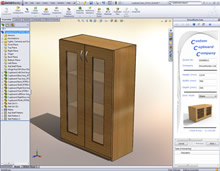
More information about DriveWorksSolo at |
| About DriveWorks Professional |
Mix and match the DriveWorks software modules in DriveWorks Professional to suit your customers requirements. You can include multiple seats of each module. More information about DriveWorks Professional at www.driveworks.co.uk |

|
 DriveWorks User
|
 DriveWorks Model Generation Server
|
 DriveWorks Live
|





